Java 中时间日期类型的处理方法
Java 中时间日期类型的处理方法
在 Java 编程里,时间日期的处理是非常常见且重要的操作。不管是记录事件发生的时间,还是进行时间的计算与比较,都需要掌握好时间日期类型的处理方法。下面就来详细介绍 Java 中处理时间日期的相关内容。
旧版日期时间 API
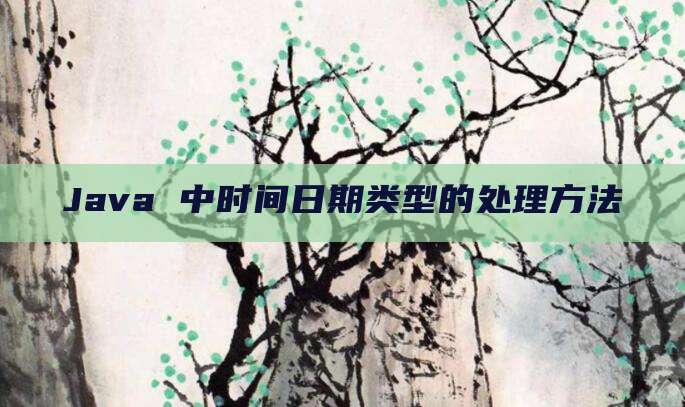
在 Java 8 之前,主要使用 java.util.Date 和 java.util.Calendar 类来处理时间日期。
java.util.Date
java.util.Date 类是最早用于表示日期和时间的类。它能精确到毫秒,但是它有不少缺点。比如它的大部分方法都已经被标记为 deprecated(弃用),而且它不是线程安全的。使用时,创建 Date 对象就能获取当前时间:
import java.util.Date;
public class DateExample {
public static void main(String[] args) {
Date currentDate = new Date();
System.out.println(currentDate);
}
}不过 Date 类输出的日期格式不太友好,通常需要借助 SimpleDateFormat 类进行格式化。
java.util.Calendar
java.util.Calendar 类是一个抽象类,它对 Date 类进行了一些改进。可以用它来进行日期和时间的计算,比如增加或减少年、月、日等。
import java.util.Calendar;
public class CalendarExample {
public static void main(String[] args) {
Calendar calendar = Calendar.getInstance();
calendar.add(Calendar.DAY_OF_MONTH, 1);
System.out.println(calendar.getTime());
}
}但是 Calendar 类同样存在线程安全问题,而且它的 API 比较复杂,使用起来不太方便。
新版日期时间 API
Java 8 引入了全新的日期时间 API,位于 java.time 包下。这些新的 API 解决了旧版 API 的很多问题,提供了更简洁、更强大、更安全的日期时间处理功能。
LocalDate、LocalTime 和 LocalDateTime
LocalDate 用于表示日期,LocalTime 用于表示时间,LocalDateTime 则是两者的结合。
import java.time.LocalDate;
import java.time.LocalTime;
import java.time.LocalDateTime;
public class NewdateTimeExample {
public static void main(String[] args) {
LocalDate currentDate = LocalDate.now();
LocalTime currentTime = LocalTime.now();
LocalDateTime currentDateTime = LocalDateTime.now();
System.out.println("Current Date: " + currentDate);
System.out.println("Current Time: " + currentTime);
System.out.println("Current DateTime: " + currentDateTime);
}
}这些类都是不可变的,线程安全,而且提供了很多方便的方法进行日期和时间的操作。
DateTimeFormatter
DateTimeFormatter 类用于格式化和解析日期时间。它提供了很多预定义的格式,也可以自定义格式。
import java.time.LocalDateTime;
import java.time.format.DateTimeFormatter;
public class DateTimeFormatterExample {
public static void main(String[] args) {
LocalDateTime now = LocalDateTime.now();
DateTimeFormatter formatter = DateTimeFormatter.ofPattern("yyyy-MM-dd HH:mm:ss");
String formattedDateTime = now.format(formatter);
System.out.println("Formatted DateTime: " + formattedDateTime);
}
}总结
Java 中的时间日期处理经历了从旧版 API 到新版 API 的演变。旧版 API 虽然能满足基本需求,但存在线程安全和使用复杂等问题。而新版 API 则更加简洁、安全、易用,是我们在 Java 编程中处理时间日期的首选。掌握好这些时间日期类型的处理方法,能让我们在实际开发中更加高效地处理时间相关的业务逻辑。

